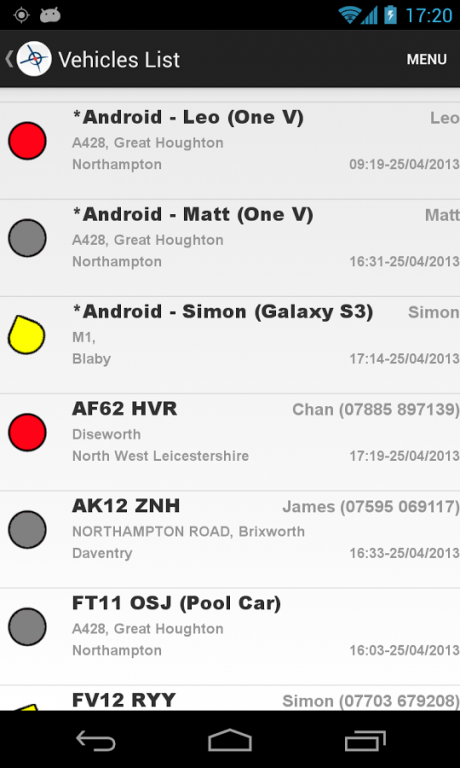VeriLocation 0.96
Free Version
Publisher Description
VeriLocation (Currently in beta development) is the new Android application in development for customers to access the VeriLocation website in 'lite' format requiring only username and login password to access your account.
Functionality is currently restricted to viewing your vehicle list with current location/driver and plot points for each vehicle for the current day with map visibility for both.
This is currently in beta development stage. If you would like to send us feedback on the application or report any bugs, please contact seb.ferraro@overmap.co.uk
v0.96 Changes:
Solved map issue.
v0.95 Changes:
Speeds added to vehicle list. Map focus on individual plot now only displays that plot.
v0.92 Changes:
Redesign of icon and naming schemes
v0.91 Changes:
Improved user experience & stability
v0.9 Changes:
Implemented Plot activity for current day
Implemented ability to view all plots for a vehicle on the map
Fixed zoom-in on map load
Added extra information to map markers for plots
v0.81 Changes:
Fixed error in app launch
v0.80 Changes:
App should respond much more smoothly now - connection methods updated
v0.79 Changes:
Added vehicle positions to map
Allowed tap-through to vehicle position on map from list
v0.75 Changes:
Updated mapping version to v2
Fixed permissions
About VeriLocation
VeriLocation is a free app for Android published in the System Maintenance list of apps, part of System Utilities.
The company that develops VeriLocation is Verilocation. The latest version released by its developer is 0.96. This app was rated by 1 users of our site and has an average rating of 4.0.
To install VeriLocation on your Android device, just click the green Continue To App button above to start the installation process. The app is listed on our website since 2014-07-23 and was downloaded 10 times. We have already checked if the download link is safe, however for your own protection we recommend that you scan the downloaded app with your antivirus. Your antivirus may detect the VeriLocation as malware as malware if the download link to vltrack.android is broken.
How to install VeriLocation on your Android device:
- Click on the Continue To App button on our website. This will redirect you to Google Play.
- Once the VeriLocation is shown in the Google Play listing of your Android device, you can start its download and installation. Tap on the Install button located below the search bar and to the right of the app icon.
- A pop-up window with the permissions required by VeriLocation will be shown. Click on Accept to continue the process.
- VeriLocation will be downloaded onto your device, displaying a progress. Once the download completes, the installation will start and you'll get a notification after the installation is finished.